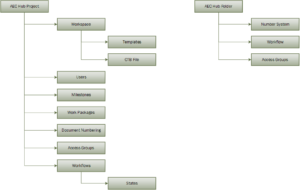AEC Hub works via the internet in the same was as your browser. It communicates with our servers in Microsoft's Azure cloud where your data is safely and securely stored. So long as you can access the internet you can connect to AEC Hub.
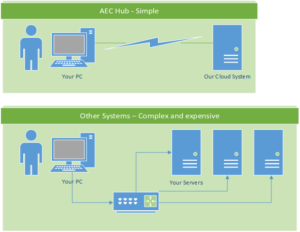
AEC Hub has been built to be easy to use. It integrates into AutoCAD and Revit, this allows you to access your data directly from within those applications. Our intention was to design it so that you did not need any I.T. support, keeping the cost of ownership to zero.
AEC Hub installs in minutes and then once your account is set up you are ready to go.
Your drawing title blocks can be connected to AEC Hub from within AutoCAD using the STORELINKER command. Using this command you match each field in the database with an Attribute in your title block. You do this graphically by selecting them.
To keep things easy we have covered the most common title block entries thereby reducing the need for any complicated configuration.
When you work on a project you can assign a workspace to the project. The workspace has a setting for the CTB file, simply select the CTB file you want and each time you plot the CTB will be sent to plot along with your drawing (and references) for a perfect rendition.
A Project is the way to use AEC Hub and get the benefits of all the features such as cloud plotting, transmittals etc. By using the functionality of a project you get access to all of the features the big guys offer, but without the cost. The drawing below shows how everything ties together.