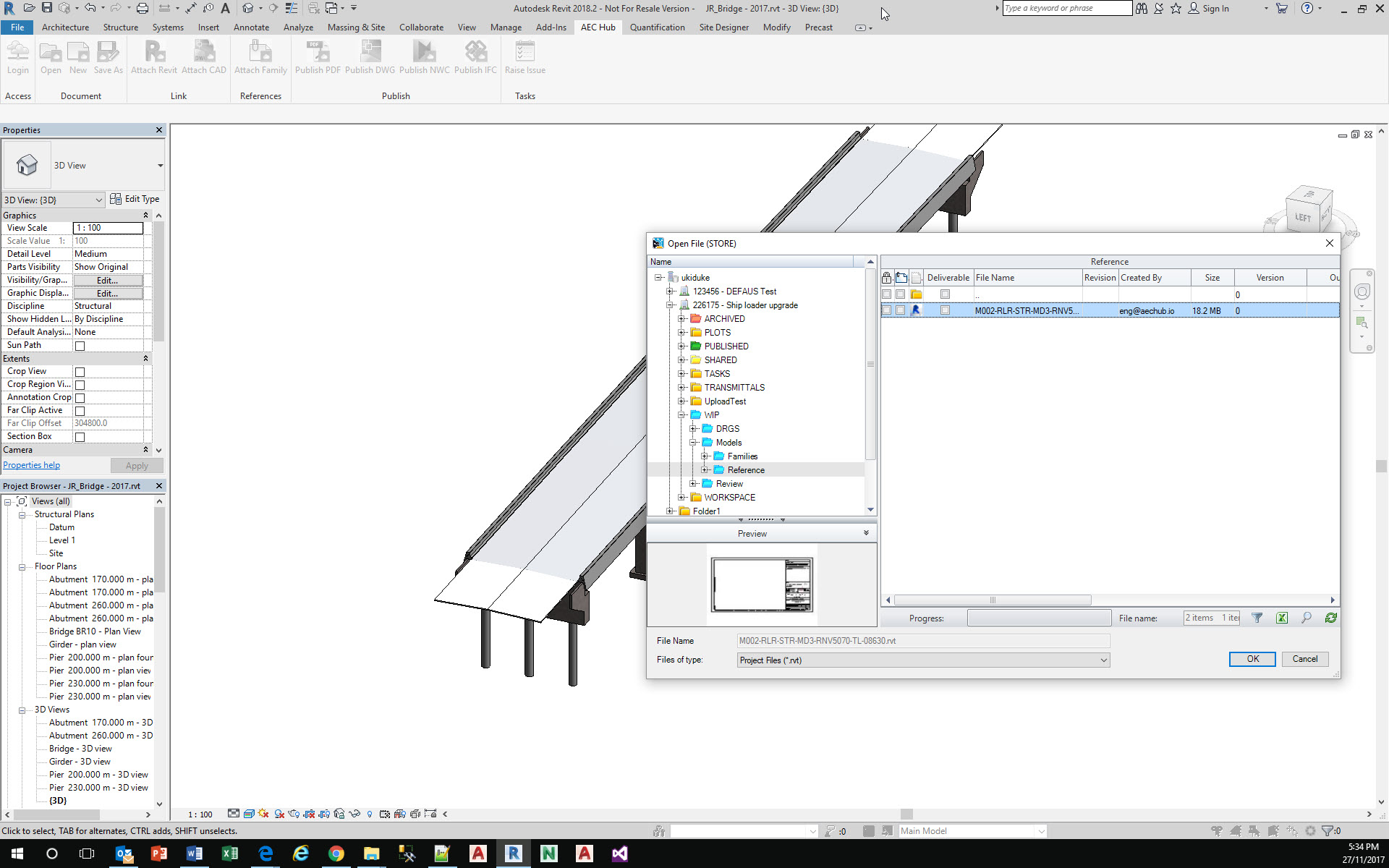Comprehensive Revit Integration
Revit is arguably the most popular BIM application in use today. The AEC Hub Revit integration allow users to use the tools the want in an open cloud enabled way. By tightly integrating AEC Hub into Revit we have been able to bring a truly collaborative design experience into the world of BIM.
File Access
Users can open a Revit file from directly from the cloud, enabling them to work on a project as part of an integrated design team.
Linking
AEC Hub provides the users with the capability of linking other Revit models into their Revit model from the cloud. Files can be linked from either the Work In Progress area or from a Shared or Published location given the right permissions. In addition to Linking, Families can also be attached from the cloud.
Publish
A Revit model can contain a lot of information, sheets, views, tables and so on. AEC Hub enable the easy export of PDFs and DWGs from the current model. The user can select the views or sheets to export and each one will be generated and automatically stored in the cloud.
Also, Navisworks cache files (.NWC) can also be published directly to the cloud so that other team members can review the model.
IFC
Industry Foundation Classes (IFC) are a vital part of any BIM project due to the flexibility and ease with which they can be used to exchange data. AEC Hub provides the capability to export IFC files directly from the model into the cloud.
COBie
While we do not specifically provide direct COBie support, COBie files can be exported from Revit using the standard exporter. These files can be then be simply drag and dropped into AEC Hub, for sharing with other project stakeholders.