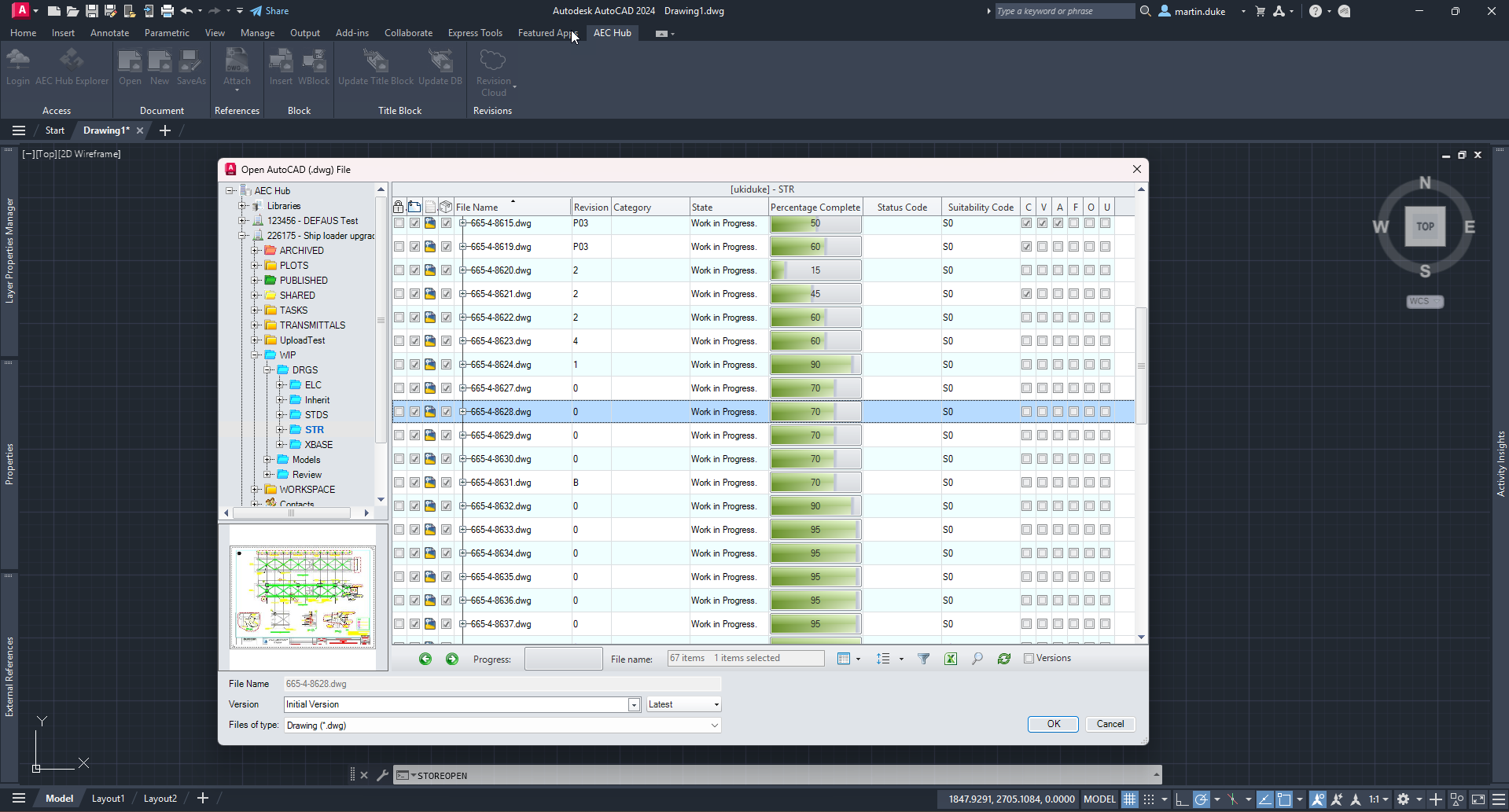Comprehensive AutoCAD Integration
The AEC Hub AutoCAD integration tightly couples the AEC Hub cloud environment into AutoCAD. This enables the AutoCAD user to easily open files, attach or insert content all, from the cloud.
Once logged into AEC Hub the AutoCAD user can open a drawing file from the cloud and work on it as normal. When finished the user saves the file and when they close the drawing they are prompted to check it in. This will then update the file on the server with the latest copy, and free the file for other users to work on.
Blocks
The sharing and reuse of information is a fundamental aspect of CAD. AEC Hub has built in commands to enable the user to insert blocks from the cloud and also to wblock them back into the cloud.
References
When working on files from the cloud all reference files should also come from the cloud. AEC Hub makes it easy to attach Drawings, PDFs and Images from the cloud into your drawing. Once the files are linked in each time you open the file they will be downloaded automatically to your PC.
Title-blocks
Almost any title-block can be easily linked into the AEC Hub database, enabling the management of all title-block meta-data from the AEC Hub explorer application. Attribute data can be exchanged in a bi-directional manner to and from the drawing file.
Revisions.
The tracking and control of revisions is a key aspect of the management of digital engineering information. AEC Hub uniquely handles revision data for each file in it's own dedicated database table. Within a drawing Revisions can be added, or removed and synchronized automatically with the database.