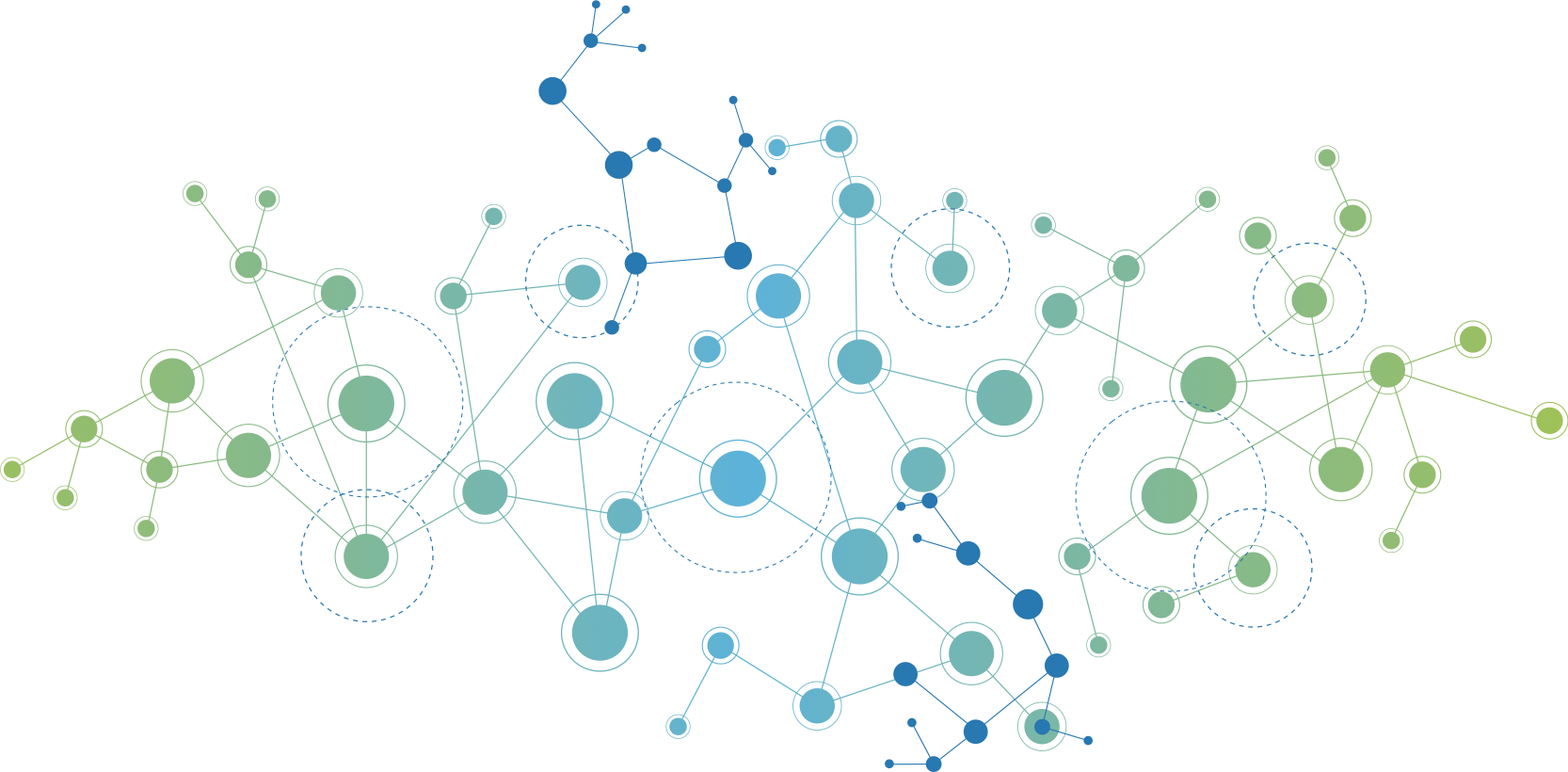
The speed of light is 299,792,458 m/sec or 300,000 km/sec. Which I am sure we will all agree is incredibly fast. An electrical signal in a typical Cat 5e network cable will travel at about 64% of the speed of light, which is still incredibly fast. However, once the signal reaches a physical piece of equipment then things slow down dramatically as the signal is processed and forwarded on to the next piece of equipment and so on. Within networks there are two important fundamentals:
- Latency, which is the time taken between a stimulation and a response. Typically, you might consider a ping time as a test of latency.
- Bandwidth, which is the amount of data that your network can carry.
In an office (the intranet) you will find that you typically have low latency and high bandwidth. A typical office network will have Gigabit network cabling and switches as well as onsite servers. This is great as it allows the users, the best of both worlds. External networks will typically have less performance, as the latency will increase and the bandwidth will decrease. This will happen for many reasons, not least of which are poor public infrastructure and contention from numerous users.
Revit has for many people in the AEC industry revolutionised the way they work. It’s mix of 3D modelling and integrated drawing production has changed how projects are delivered and created many new industries at the same time. Revit did away with the old way of having a federated project, which was made up of multiple files, instead many users have a single project file that contains both the 3D model and the drawings. As far as file management goes, it is a winner, but as far as enabling project collaboration and teams, it was not so good. To get around this, Revit implements a system called Worksharing that enables multiple people to work on the same file simultaneously using a local copy of a common central file. To avoid users working on the same piece of the model it is checked out to the user and then locked to them on the central file. When they are finished it is released and other users can then see the change. Basically, Revit instigates a file management system to protect and manage the integrity of the model.
Now this all works well in an office where you have low latency and high bandwidth, as the chattiness of this communication is easily handled on any half decent local network. However, once you are trying to do this over a wide area network, say between offices, then the user experience starts to degrade, and people start to complain. Revit files are also notoriously large, with many being 500MB+ in size. You begin to fight physics.
So, what happens when you combine Revit with an enterprise collaboration system and you try to conduct business as usual? What happens is that things don’t go terribly well. You have Revit trying to be its own collaboration system within a collaboration system. Combine that with the higher latency and lower bandwidth and you have a recipe for disgruntled users, corners being cut and heightened project risk.
At AEC Hub we took the approach that we wanted to support Revit, but we didn’t want to do it in such a way as to compromise the user experience, if possible. To this end our approach does not support Worksharing, instead we advocate that users plan their modelling strategy carefully to enable a geographically dispersed team to each work on their own part of the model individually and link in the other relevant parts of the model as required. We consider that a well thought out and executed modelling strategy is one of the most important parts of any BIM modelling project, the right degree of granularity in the data and a well thought out structure will help a team manage the delivery of any project.
Of course, we do this within a system that has a built in Common Data Environment as standard! In addition to that we are tightly integrated into Navisworks and the AEC Hub Explorer has a built-in viewer meaning that you can review your drawings and models wherever you are. Need to collaborate on a Revit project and don’t want to fight physics, then talk to us.